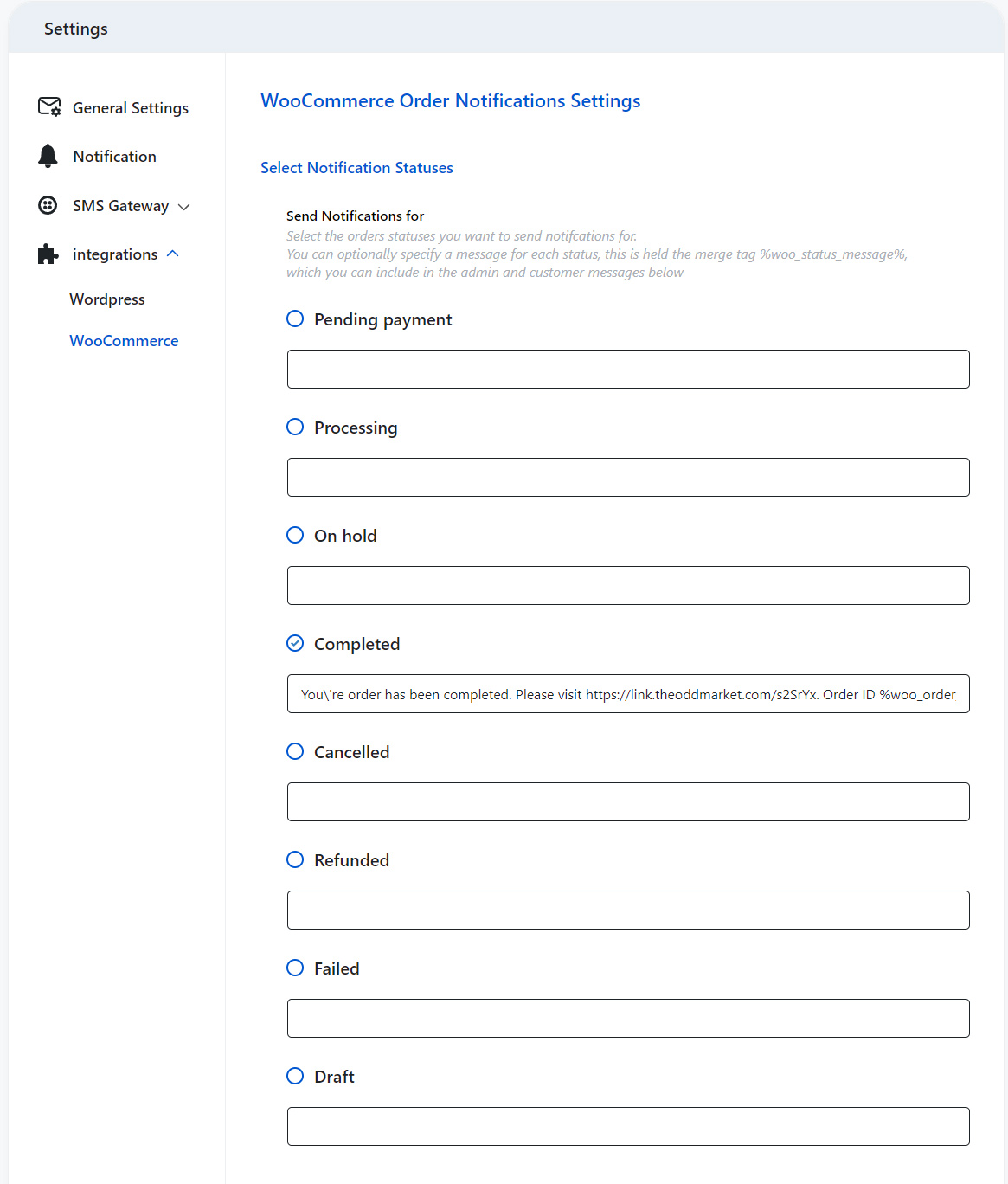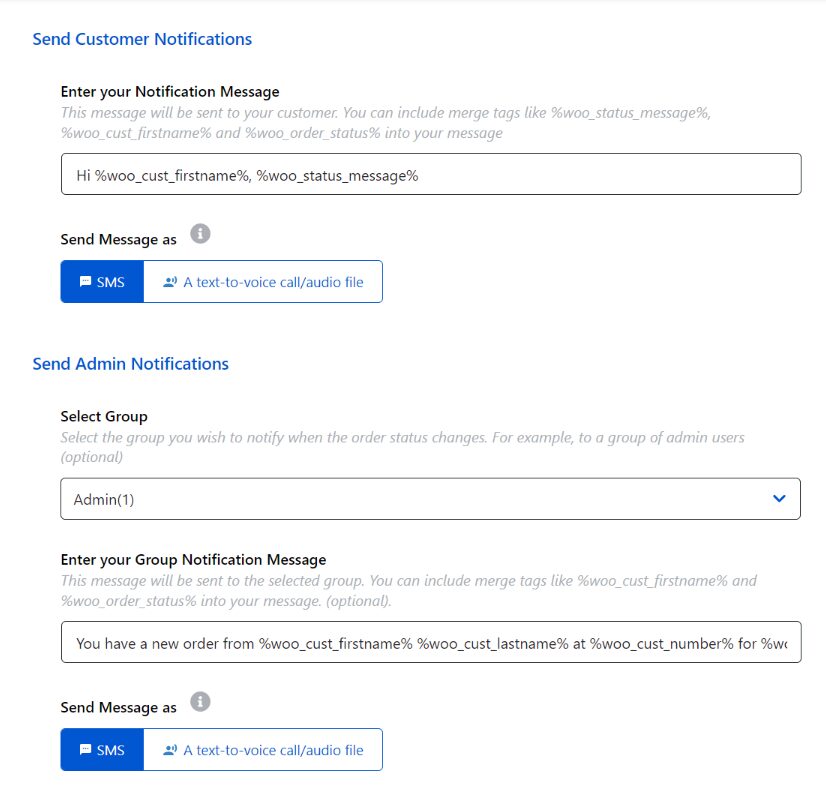WooCommerce Subscription Integration – PRO
Configuring Notifications
You can choose to send SMS or Text-to-Voice notifications to your WooCommerce Customers and to a group of UWS users (for example, a group of administrators or shop staff).
The WooCommerce settings page is split into two sections; the top section is for configuring the message sent to the customer placing the order, the lower section is for configuring the message sent to the admin group.
In the “Enter your notification message”, you can enter the format of the SMS or voice call message that will be sent to the customer placing the order. The message can contain a number of merge tags. For example
- %woo_cust_firstname% – the first name of your Woocommerce customer
- %woo_cust_lastname% – the last name of the Woocommerce customer
- %woo_cust_number% – the Woocommerce customer’s phone number.
Click here for full list of merge tags.
Select the WooCommerce order statuses that you’d like to send notifications for. Both the standard and custom statuses are shown and you can enter a notification message for each status.
These individual status messages can be included in the customer notification message by using the merge tag %woo_status_message% into the “Enter your notification message” field.
To configure the message sent to your admin group, first select the UWS group containing the people you want to notify about new WooCommerce orders, then tailor the format of the message. The admin notification can be sent as an SMS or as a voice call message.
The merge tag %woo_status_message% can also be included in the customer and admin notification.