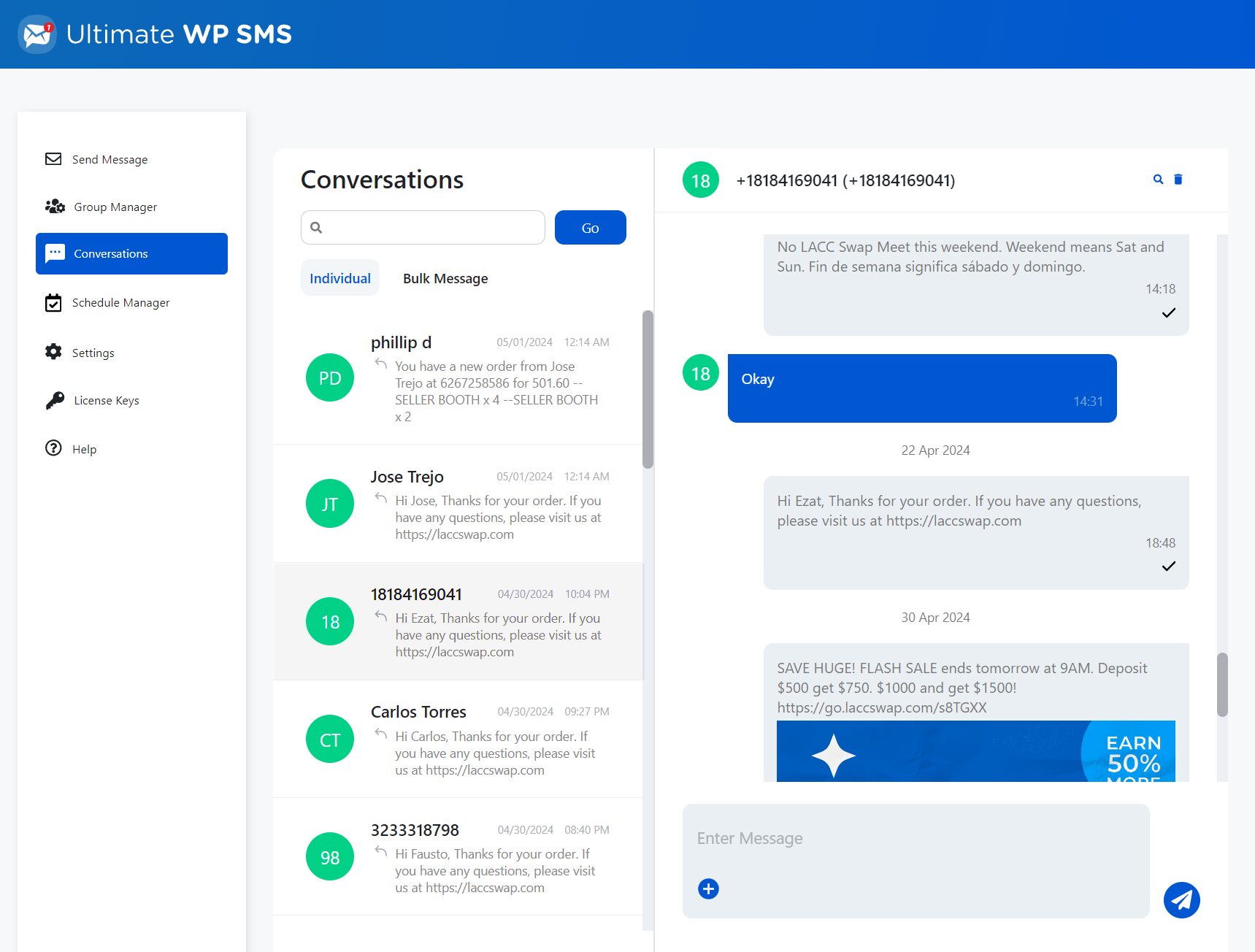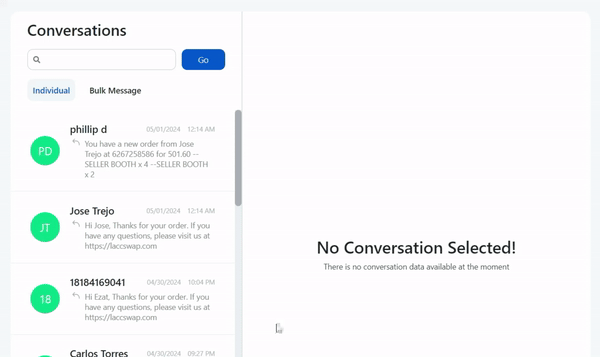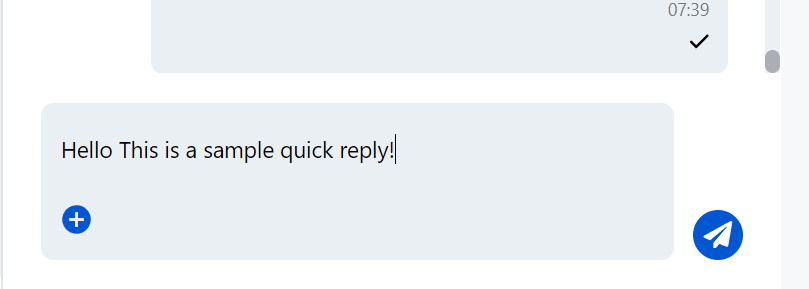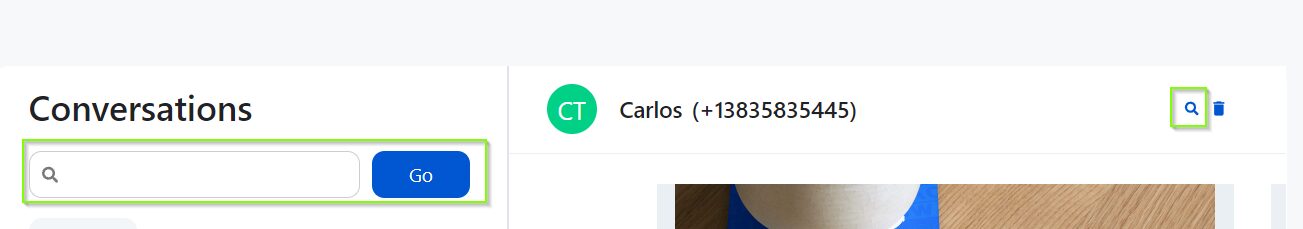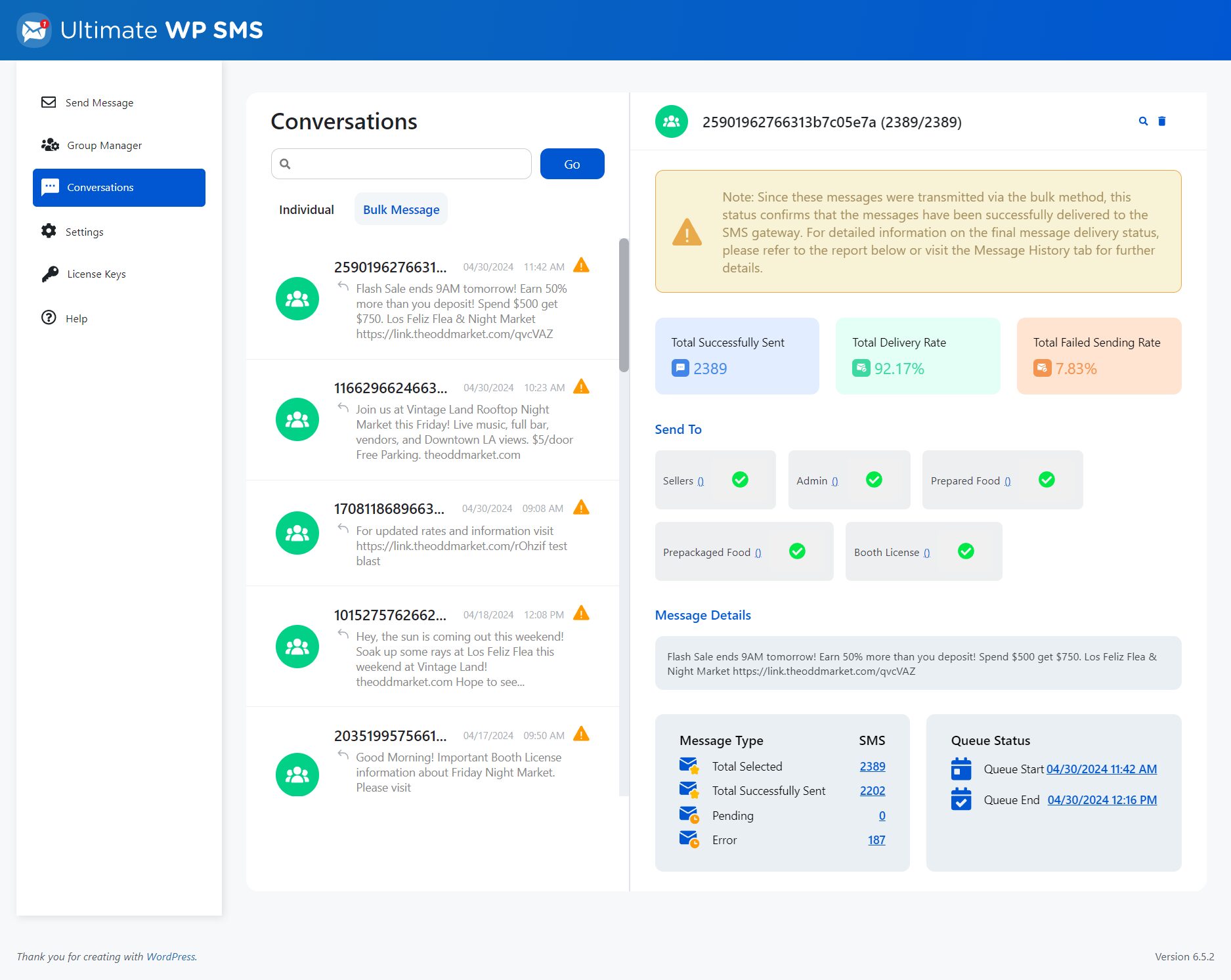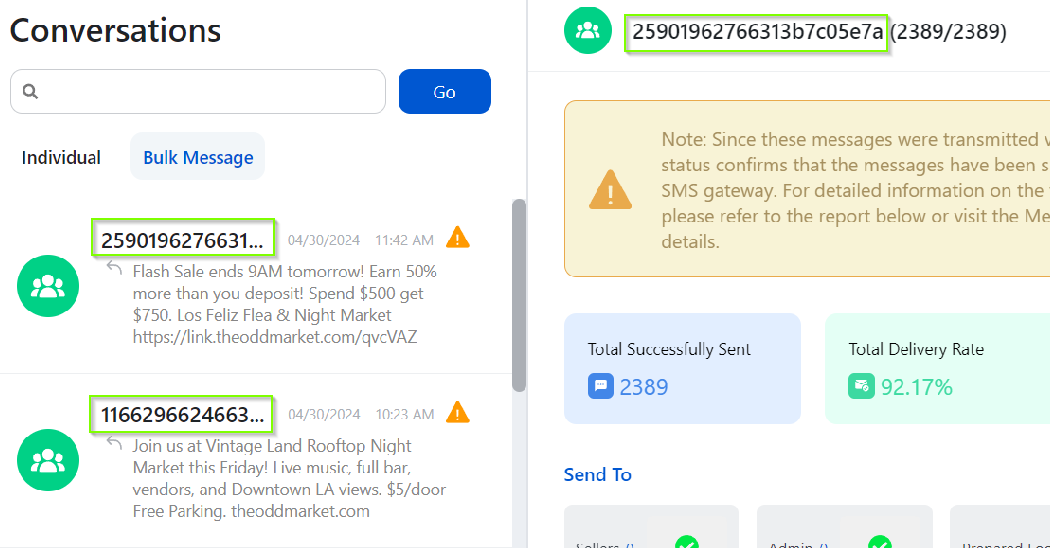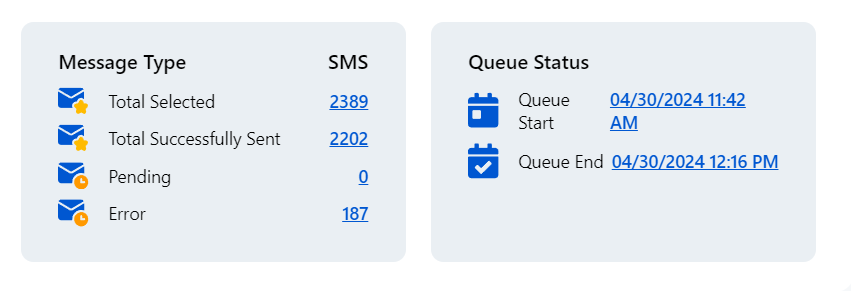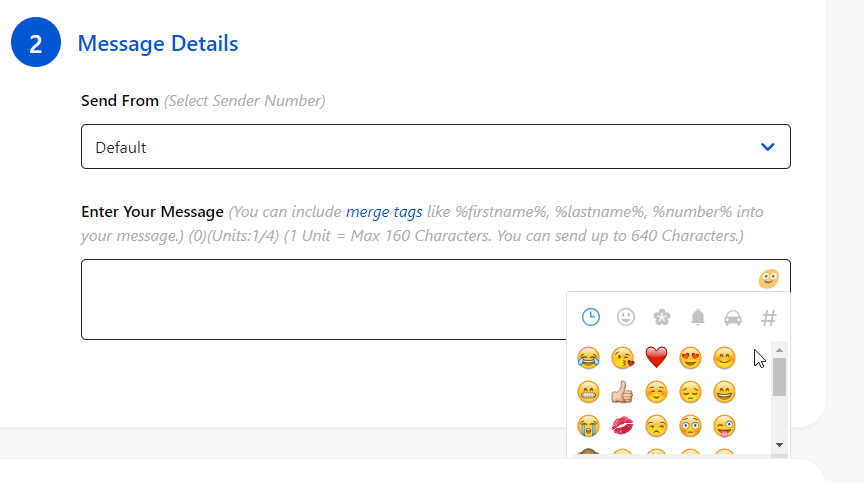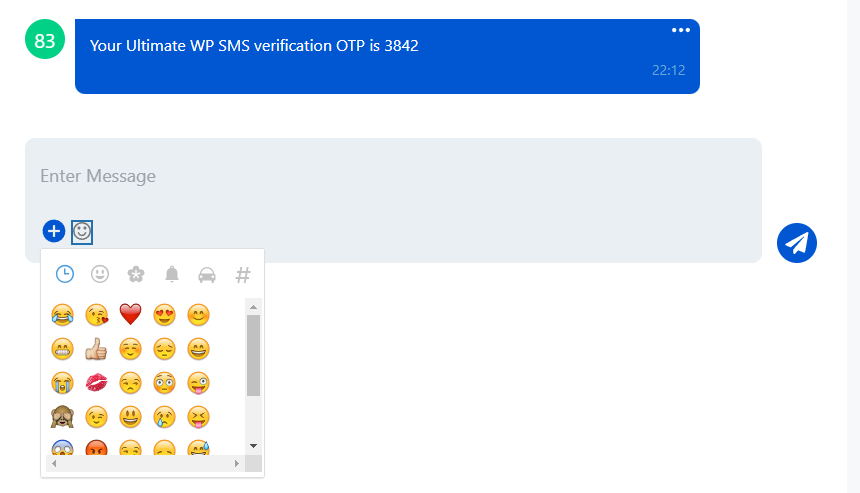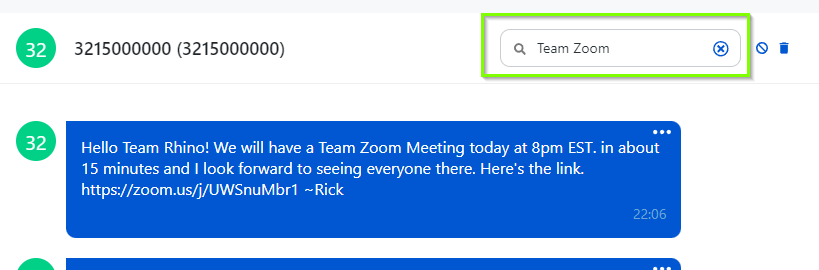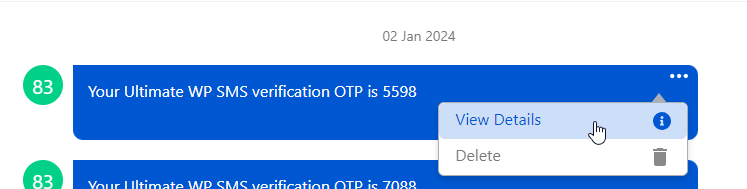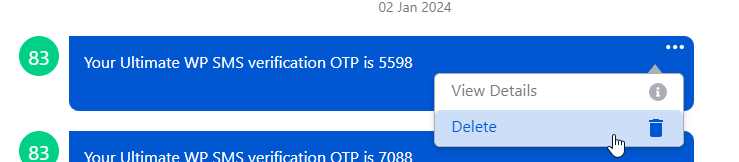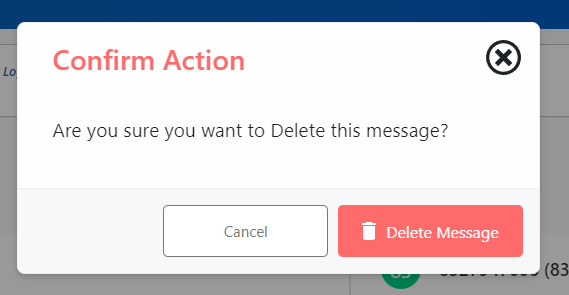Conversations
Individual
List of individual message conversation history of all SMS/MMS/Voice messages that you have send and received.
Individual Conversation
Clicking each conversation will open up the message thread history of that specific conversation.
Messages sent are shown in grey on the right.
Messages received are shown in blue on the left.
This screen will check every 20 seconds, whether a new message has been send from the selected number.
You will also be able to do a quick reply to that message thread by typing on the message box below, you can also include MMS graphic or Audio File.
To delete the whole conversation thread simply click the Delete button at the top right corner of the conversation thread.
The Conversation tab also feature Search bar for easy access of specific info from conversations.
Bulk Message
Detailed logs of bulk messages successfully sent, pending, error, message details etc.
Bulk Message Tab
Unlike Individual Conversations with Number or Names shown, Bulk Messages have a unique number or ID assigned to each.
Full Stats below shows the other information regarding the Message Type, Total Successfully Sent Messages, Pending Messages to send, and Errors, it will also shows the time and date the message starts and end queuing.
- Message Type – the type of message you created whether a SMS, MMS or text-to-voice message.
 Total Selected – the total numbers of members the message is sent.
Total Selected – the total numbers of members the message is sent. Total Successfully Sent – the total of successful sent message to members .
Total Successfully Sent – the total of successful sent message to members . Pending – pending message being sent to the members.
Pending – pending message being sent to the members. Error – total numbers of message failed to send.
Error – total numbers of message failed to send. Queue Start and End – Start and End date and time of the message that is being processed.
Queue Start and End – Start and End date and time of the message that is being processed.
Emoji Support
Added Emoji features. Enhance your messages with emoji support, allowing you to easily select and add emojis for more expressive communication.
In Send Message Tab
Inside a Conversations thread
Filter Conversation
Quickly find specific messages within long conversations by applying filters, streamlining your message management.
See Each Conversation Threads/Reply Details
Access detailed information about each message, including Message Sent to, Message Sent From, Message Gateway and Message Delivery Status
Delete Single Message in a Conversation
To delete a single message in a thread/conversation, click the three dots icon, then press delete.
Confirm Action by pressing the Delete Message Button