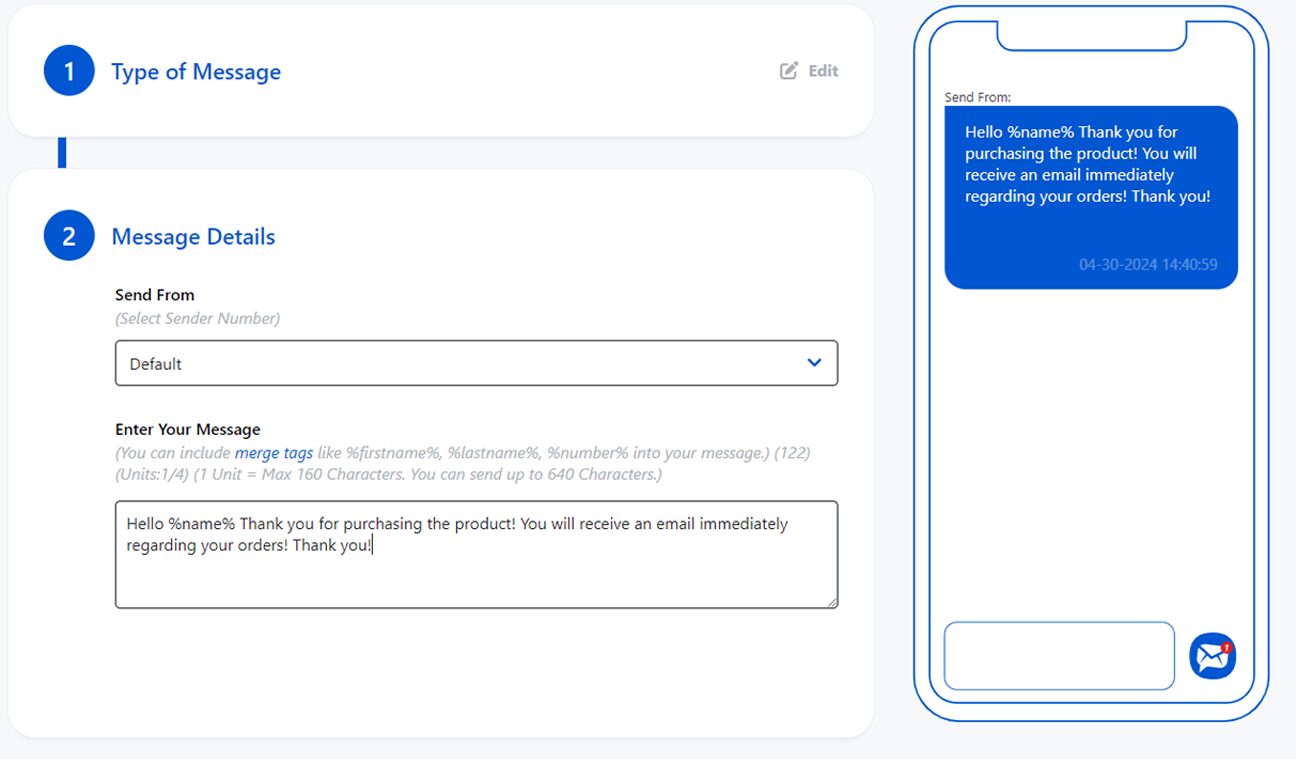Adding Special Merge Tags on Message
The message can contain the special merge tags shown below:
%fullname% or %name% – when the message is sent, this tag is replaced by the message recipients full name.
%firstname% – this tag is replaced by the recipients first names (i.e. everything but their last name)
%lastname% – this tag is replaced by the recipients last name.
%number% – the tag is replaced by the recipients phone number.
%lastpost% – the tag is replaced by the URL of your last blog post.
%uws_id% – the member ID of the recipient.
%uws_email% – the email address of the recipient.
%uws_address% – the address of the recipient.
%uws_city% – the home city of the recipient.
%uws_state% – the home state of the recipient.
%uws_zip% – the zip code of the recipient.
%optout% – the keyword you’ve selected for opting out of this group.
%uws_groupid% – the id number of the group a member has subscribed to.
%uws_groupname% – the name of the group a member has subscribed to.
%uws_groupdesc% – the name description of the group a member has subscribed to.